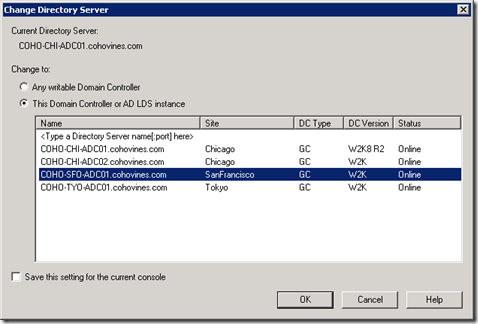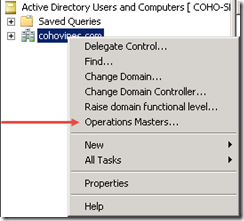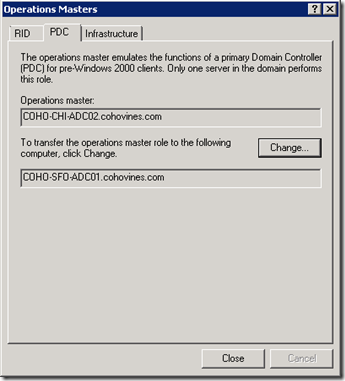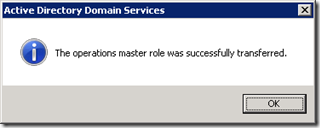You can transfer the three domain-wide FSMO roles (PDC Emulator, RID Master, and Infrastructure Master) with the GUI or via the command line. To transfer the roles via the GUI, follow the steps below. If the server curently hosting the role you want to transfer is unavailable, you must instead seize the roles.
Prior to attempting to transfer any of these roles, you must be a Domain Admin in the domain you will be performing the transfer. Once you have the appropriate access, perform the steps below for any of the roles you wish to transfer. In this example, we will transfer the PDC Emulator from a domain controller called COHO-CHI-ADC02.cohovines.com to a domain controller called COHO-CHI-SFO01.cohovines.com.
- Launch the Active Directory Users and Computers (ADUC) MMC snap-in (Start>Run>dsa.msc).
- Right click the Active Directory Users and Computers node and click Change Domain Controller.
- Select the target domain controller (COHO-SFO-ADC01.cohovines.com in this example).
- Right click the domain and click Operations Masters….
- On the PDC tab, confirm the target domain controller is correct and then click Change….
- Click Yes on the ensuing confirmation dialog.
- If the operation succeeds, you will receive the message below:
You can repeat these steps for each of the other FSMO roles as necessary. If you want to transfer all of the roles to the same domain controller, you only need to repeat steps 5 – 7. Otherwise, you must repeat steps 2 – 7.