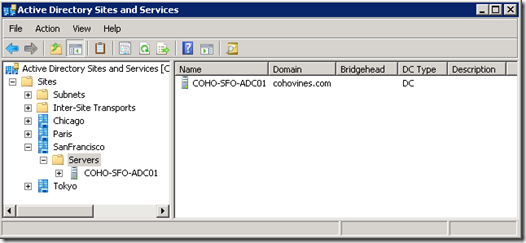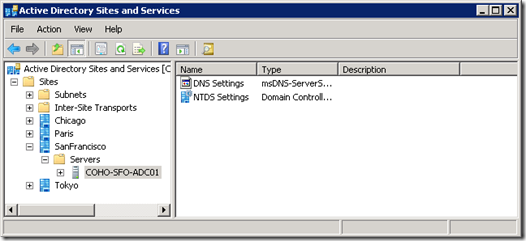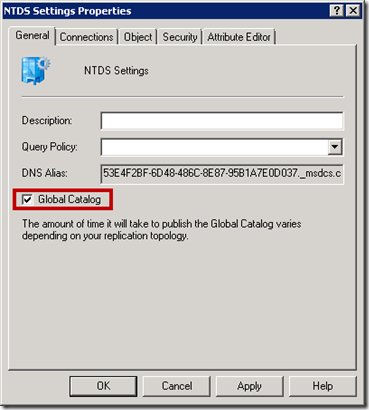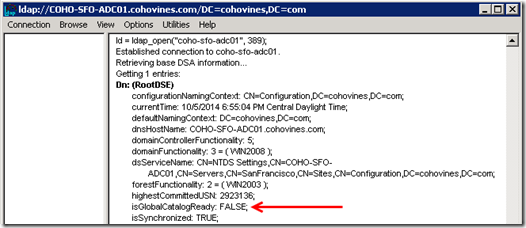Promoting a domain controller to be a global catalog is a simple change that initiates replication of the partial attribute set for each domain in the forest (other than the domain controller’s domain).
- To make a domain controller a global catalog, start by launching the Active Directory Sites and Services MMC snap-in. A quick way to launch the snap-in is to run “dssite.msc” from the Run dialog.
- Browse to the Site containing the domain controller, and expand the Servers container as shown below.
- Double click the domain controller that you will be promoting to a global catalog as shown below.
- Open the Properties of the NTDS Settings object.
- Check the Global Catalog box shown below.
Starting with the Windows Server 2008 R2 Remote Server Administration Tools (RSAT), you can also promote a domain controller to be a global catalog from AD Users and Computers. Find the Domain Controller's computer account, open the Properties of the object, and click the NTDS Settings button to open the dialog shown above.
You can use LDP to check when the domain controller has completed the initial replication of the partial attribute set. Once this replication completes, it will advertise itself as a global catalog and be accessible to clients.
- Run “LDP” from the Run dialog.
- Click Connection>Connect… and enter the name of the domain controller you are promoting.
- Check the isGlobalCatalogReady attribute of RootDSE as shown below.
- If the isGlobalCatalogReady attribute is FALSE, click Connection>Disconnect and then repeat steps two and three until the isGlobalCatalogReady attribute is TRUE.